• Cougar GT4
• Backrooms
• Backrooms
• LEVEL_3
• Virsli Factory
• Toy Universe
• Manga Mania by D...
• Oregonbikepath
• Rusty Nail
• Santorini
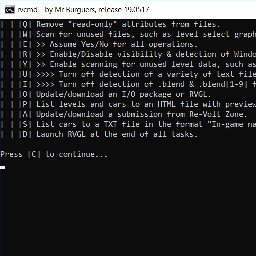
|
|
|
|
|
| TOOL NAME : | RVCMD |
| AUTHOR NAME : | minecrafter8857 |
| UPDATED : | May 17, 2019 |
| CREATED : | September 09, 2018 |
| DOWNLOADS : | 967 |
| DESCRIPTION : | |
| This is a Windows batch file (script) originally created to detect and delete unused files. It then evolved to include car/level listing and download + extraction of content. Extract it somewhere and then double-click it. This script should be compatible with Windows Vista and up (tested in Windows 7, XP and 10). Feel free to suggest features and report bugs here, in the RVIO forum or in Discord. The current version is 19.0517 (release 2): + Added (crappy) UI for selection. + Added option to list "car name - folder name" to file. + Added option to launch RVGL. + Excluded spruimage.bmp and spruimage.bmq from the unused file check. - Removed command line flag detection. * Fixed "Found graphic(s)." message if you had no files in gfx folder. * Fixed possible starting directory error on Windows 10. * Downloading an RVGL package and choosing "download another" no longer makes downloads stuck in RVGL package mode. * Fixed problems when trying to delete a file with spaces. * Internal code changes. |
|